Time for a little more on the APT.
Well first, lets call a spade a spade.. it's the state sponsored recon, intrusion and theft of key industrial, financial, and military assets. There, now that we're no longer jumping at shadows because of this "new threat" we can discuss a method of detecting the APT. We've established that these adversaries are intelligent, efficient and worthy enemies but here's the thing, they are an anomaly. In a well managed environment, even one that contains tens of thousands of hosts they stick out. Even in a moderately well managed environment, they are still an anomaly. So, you're asking..how does one detect them?
1) Use Anomaly Detection.
Suppose for a moment that you're monitoring at the perimeter, or even the core of your network. You don't typically allow Remote Desktop Connections from the outside world but your organization has made allowances in particular places. Ok, great so now you've got an attack vector. How are you monitoring it?
How about the following :
Administrative (or any other) RDP Sessions from China
New Services being installed
Network behavioral changes
How would you determine this you might be asking? Well let's evaluate how we can detect them.
1) The endpoint itself
Perform simple checks against services listings. For instance, services that don't belong;
Like one called MCupdate (Mcafee Update) on a system running Symantec Antivirus.
Or services calling a DLL that is named incorrectly in the 'Path to executable' field.
Look for Executables in places where they don't belong such as:
C:\Windows\System32\Config
or having hashes similar to the following:
768:xRhzolZP75giNs7WPaLr1JWa304IvwghoPTrH2oI:zhzol8iWWPkrDWa3vCw9TCo
384:MUYJfQuuOZ2XYiUj/S0AL6hImJbiGwSeulswOezXzFdlIWO+RbBzqTqoMefZx966:EoVOZ2c/1S6xwS/dzDFpRbErx9b
6144:U1cKrvLpMm6Yo9VtJNcUTqoFDf4OUOsrhnte38uyLdQn528Igf0qSI8N5yhFa0y4:KbvujF97J+atUvr3pLdQn52XgMNAFa0p
Did someone say fuzzy hashing was cool? Yeah it's very cool..thanks Jesse.
2) The network, through an IDS or NBAD looking for the following type of traffic:
Administrative RDP connections:
alert tcp $EXTERNAL_NET any -> $HOME_NET 3389 (msg:"POLICY RDP attempted Administrator connection request"; flow:to_server,established; content:"|E0|"; depth:1; offset:5; content:"mstshash"; distance:0; nocase;
pcre:"/mstshash\s*\x3d\s*Administr/smi"; reference:bugtraq,14259;
reference:cve,2005-1218; reference:url,www.microsoft.com/technet/security/bulletin/MS05-041.mspx; classtype:misc-activity; sid:4060; rev:3;)
3) Anomalous traffic:
Traffic that doesn't belong on certain ports:
For instance non HTTPS traffic on port 443 or Non DNS traffic on port 53.
Example: the string [SERVER] doesn't belong anywhere on port 443.
3) Behavioral changes in the system.
If the system never listens on port 443, and all of a sudden it begins communicating with China on port 443, that's an anomaly.
If the system never visits defense contractors or manufacturers, and all of a sudden it begins doing so, that's an anomaly.
If a webserver typically receives 10,000 visits per day during business hours and all of a sudden it's receiving 30,000 and there was no product release or new project etc.. that's an anomaly.
You can then add time, rates, and frequencies in to the algorithm to tune the detection.
Some other food for thought. Don't rely upon your Antivirus products to protect you. Their code is changed regularly and will not be detected.
And finally, these guys are good. Very good. But, they are human and while they cover their tracks well and hide well, they are fallible. They are creatures of habit, they can be profiled, they do things to blend in to the best of their ability by using built-in tools along with their own but they can be found. They are an anomaly.
Monday, November 16, 2009
Tuesday, November 10, 2009
SPILLED COFFEE...who cares?
So COFFEE got leaked..is anyone surprised?
I liken this story to the fact that radar detectors exist to evade speed traps. The truth of the matter is, when you speed you're bound to get caught regardless of your knowledge of radar or laser guns and regardless of the fact that your detector is beeping. Typically by the time your detector is beeping loudly enough for you to pay attention you're already painted and are in the process of being pulled over. Many people are so convinced that COFFEE is this panacea of LE forensics capabilities that the leaking of it will spell doom and disaster for Law Enforcement everywhere. Boy will they be surprised when they learn what it's made of.
"But they'll detect it and subvert it"
Maybe they will, maybe they won't. Does it really make a difference? This is part of the game. The tool was widely released, why is this leak a shock? If the computer is the only source of evidence in a case, then you don't have that strong of a case to begin with. Even so, police raids and seizures are not exactly broadcast to the suspect. COFFEE is a meta-tool anyways, or a tool made up of tools, just like every other live toolkit. COFFEE is not magic. It's a script.
"But now that they know what it does they can prevent it from being useful"
Funny, the same was said of just about every forensics tool out there. The good guys have a toolset, just as the bad guys do. Who can use their tools more effectively?
"But but but...the sky is falling!"
No Chicken little, the sky is not falling...it's just another acorn.
I liken this story to the fact that radar detectors exist to evade speed traps. The truth of the matter is, when you speed you're bound to get caught regardless of your knowledge of radar or laser guns and regardless of the fact that your detector is beeping. Typically by the time your detector is beeping loudly enough for you to pay attention you're already painted and are in the process of being pulled over. Many people are so convinced that COFFEE is this panacea of LE forensics capabilities that the leaking of it will spell doom and disaster for Law Enforcement everywhere. Boy will they be surprised when they learn what it's made of.
"But they'll detect it and subvert it"
Maybe they will, maybe they won't. Does it really make a difference? This is part of the game. The tool was widely released, why is this leak a shock? If the computer is the only source of evidence in a case, then you don't have that strong of a case to begin with. Even so, police raids and seizures are not exactly broadcast to the suspect. COFFEE is a meta-tool anyways, or a tool made up of tools, just like every other live toolkit. COFFEE is not magic. It's a script.
"But now that they know what it does they can prevent it from being useful"
Funny, the same was said of just about every forensics tool out there. The good guys have a toolset, just as the bad guys do. Who can use their tools more effectively?
"But but but...the sky is falling!"
No Chicken little, the sky is not falling...it's just another acorn.
Why limited privileges don't matter
One day, financial administrative officer Jane Q. received an email from the bank. It read "Dear valued customer, we need to validate your account due to a system upgrade. Please click the following link[..]" Jane, not wanting to lose access to the account clicked the link..and got infected with ZeuS. Unknown to Jane, her stored IE passwords were immediately offloaded. Later that day when she went to do her daily "close of business" process there were some additional fields on the affiliate banking website her company partnered with. "Hmm must be that upgrade they did" She thought to herself. She happily entered the requested information. The next day, Jane opened up the same site but there was a problem. The account was missing $400,000! It was discovered that Jane's credentials were compromised and the account was drained and the money went to 3 dozen accounts all over the world.
How could this have happened? Jane only had user level privileges.
For years, the common thought has been follow the Principle of Least Privilege. Which is to say, don't give people more rights than they need to do their job, or in a windows centric world, no administrative access.
What if the job requires access to the company finances, and the position is authorized to transfer funds? limiting the privilege of the user on the operating system is of no consequence. When sensitive data is accessed by authorized users, it becomes exposed to processes designed to steal it running with the privileges of the authorized user. Simple concept right? This concept has been overlooked for years because it didn't matter. For years, restricted rights meant no compromise of consequence. Those days are gone.
It used to be that malware wouldn't run unless it was originally executed with administrative or higher level privileges. if executed with limited privileges, it would execute, and run until the computer rebooted but it could not establish a persistence mechanism, and did not have access to key parts of the operating system.
Modern malware as many are aware no longer requires administrative privileges to execute, communicate and establish persistence. The "bad guys" figured out that we, the "good guys" started restricting admin rights. Big shocker right? They figured out how to use windows variables and stopped hard coding %systemdir%. They figured out that those rights weren't required to achieve their objective. Accounts were decoupled from the system and re-coupled with the data those accounts have access to. If your goal is data-theft, then full access to the system isn't required. Access to the account that has access to the data is all you need. I refer back to Marc Weber Tobias..."The key does not unlock the lock, it actuates the mechanism which unlocks the lock".
These days the only benefit to restricting privileges is to limit the scope of the damage caused by a compromise. Limiting privileges does not prevent compromise. It's still a good practice but myth that limiting privileges will prevent compromise has been BUSTED.
How could this have happened? Jane only had user level privileges.
For years, the common thought has been follow the Principle of Least Privilege. Which is to say, don't give people more rights than they need to do their job, or in a windows centric world, no administrative access.
What if the job requires access to the company finances, and the position is authorized to transfer funds? limiting the privilege of the user on the operating system is of no consequence. When sensitive data is accessed by authorized users, it becomes exposed to processes designed to steal it running with the privileges of the authorized user. Simple concept right? This concept has been overlooked for years because it didn't matter. For years, restricted rights meant no compromise of consequence. Those days are gone.
It used to be that malware wouldn't run unless it was originally executed with administrative or higher level privileges. if executed with limited privileges, it would execute, and run until the computer rebooted but it could not establish a persistence mechanism, and did not have access to key parts of the operating system.
Modern malware as many are aware no longer requires administrative privileges to execute, communicate and establish persistence. The "bad guys" figured out that we, the "good guys" started restricting admin rights. Big shocker right? They figured out how to use windows variables and stopped hard coding %systemdir%. They figured out that those rights weren't required to achieve their objective. Accounts were decoupled from the system and re-coupled with the data those accounts have access to. If your goal is data-theft, then full access to the system isn't required. Access to the account that has access to the data is all you need. I refer back to Marc Weber Tobias..."The key does not unlock the lock, it actuates the mechanism which unlocks the lock".
These days the only benefit to restricting privileges is to limit the scope of the damage caused by a compromise. Limiting privileges does not prevent compromise. It's still a good practice but myth that limiting privileges will prevent compromise has been BUSTED.
Monday, August 24, 2009
New tools on the horizon
Been busy again but here's a brief update..
Recently I read about the upcoming release of Accessdata FTK 3.0. Yikes! 3.0 so soon? If you ask me it looks like Accessdata wants to get away from the 2.0 brand name and on to something that may have appeal to most people.
Why am I excited by 3.0? It's really quite simple. 3.0 allows you to have 4 workers for the same price as the one worker that was available in 2.x. Hopefully the processing speed is infintely faster, assuming they did it right. With 2TB drives being available I don't really see another way for the common examiner to keep up, especially when you have to do full indexes, hashing, carving and so on. Here's to hoping that 3.0 lives up to the marketing slicks...and for Accessdata's sake lets hope it does.
What else is coming? The Image Masster Solo-4. Now this device looks appealing to me as it meets my current requirement set for a hardware imaging device. It supports encryption of the image on the fly using ICS drive cypher. It can send the image over the network through a 1 GB interface. It runs a windows xp OS? That has me a little worried (imagine the imaging device getting compromised by a network worm if used in a hostile network environment) but to be honest but I don't know enough about it just yet. The device will be around $2500 according to the rep I spoke to.
HBGary expanded Responder Pro to include some very interesting tools like REcon, and C# scripting capabilities. FastDump Pro also got a bit of a facelift to include Process Probing via the -probe switch. Basically you take a process and force all of its paged out memory back in to physical memory for analysis. More on these developments soon.
Recently I read about the upcoming release of Accessdata FTK 3.0. Yikes! 3.0 so soon? If you ask me it looks like Accessdata wants to get away from the 2.0 brand name and on to something that may have appeal to most people.
Why am I excited by 3.0? It's really quite simple. 3.0 allows you to have 4 workers for the same price as the one worker that was available in 2.x. Hopefully the processing speed is infintely faster, assuming they did it right. With 2TB drives being available I don't really see another way for the common examiner to keep up, especially when you have to do full indexes, hashing, carving and so on. Here's to hoping that 3.0 lives up to the marketing slicks...and for Accessdata's sake lets hope it does.
What else is coming? The Image Masster Solo-4. Now this device looks appealing to me as it meets my current requirement set for a hardware imaging device. It supports encryption of the image on the fly using ICS drive cypher. It can send the image over the network through a 1 GB interface. It runs a windows xp OS? That has me a little worried (imagine the imaging device getting compromised by a network worm if used in a hostile network environment) but to be honest but I don't know enough about it just yet. The device will be around $2500 according to the rep I spoke to.
HBGary expanded Responder Pro to include some very interesting tools like REcon, and C# scripting capabilities. FastDump Pro also got a bit of a facelift to include Process Probing via the -probe switch. Basically you take a process and force all of its paged out memory back in to physical memory for analysis. More on these developments soon.
Friday, July 31, 2009
Reasonable Belief - Depth of Penetration
 This is a v.1 figure. Comments, suggestions welcome.
This is a v.1 figure. Comments, suggestions welcome.Back in March I began with a high level overview of reasonable belief as it applies to intrusions and notification. I'd like to take a little time to examine the Depth of Penetration as it applies to reasonable belief to see where I end up.
First some criteria.
Depth of Penetration can be simply defined as: The scope of access to resources gained by an intruder.
Major questions to answer:
What account(s) were compromised?
What level of privilege does the account have?
What systems were accessed during the Window of Risk?
What data is the account authorized to access?
What data are at risk?
We also collect system meta-information. This includes:
Who has administrative rights
Who has access to it
What role the system holds in the organization
Where the system is accessible from
What IP address it uses
Discussion:
The objective in establishing depth of penetration is to determine what the intruder compromised, had access to, and the level of privilege obtained.
When a system or network is penetrated by an attacker, an account is involved, even if the account is an anonymous or guest account. If the account is used by an attacker, it is considered compromised. This account will be authorized to access specific resources within a network or system. The intruder will therefore have credentials to access systems and data.
Can a domain or local system account be compromised, and not have resource accounts compromised? Yes. Let's say my local system gets hacked in to and my domain login is compromised. I also have accounts on an ftp server, a web server, a database server, and email. When my domain account is compromised, it does not mean that the other accounts were compromised. If my domain account is compromised, we need to establish the authentication and authorization methods used on each of the resource systems. If the AAA is integrated with the domain, then the attacker will potentially have cart blanch access to all of the resources and data that I have access to. If AAA is not domain integrated, then An investigation in to each of the resources I have access to is required to determine the veracity of the claim that other accounts/resources and data are at risk. This establishes scope.
Suppose a keylogger were installed on my machine. Does that mean that all of my resource accounts were compromised? Again, that's not necessarily true. We can assume the worst and say that everything I have access to is compromised because there was a keylogger on the system. We can also go the route of - whatever is in the keylog file is what was compromised. Which is correct? In reality, neither is true and neither is wrong. The only way to truly determine the correct path here is to examine the keylogger and it's logging mechanisms. Does it write to a buffer and mail it out? Does it log it to a file? Is the file encrypted? Can you decrypt it? This also puts too much emphasis on the keylogger. An examination of other artifacts is required to validate any conclusions drawn from a keylogger examination.
In a third scenario, let's say a system is compromised and a packet sniffer is installed. The depth of the penetration can be difficult to establish in this scenario because many organizations do not log internal network traffic. We must determine what data travelled to/from the system, or was sniffable by the system.
In a fourth example, consider that I am a user working from a desktop machine. I have no privileges beyond an authenticated and valid user account. I am in other words, a "regular user". I visit a website and contract a malware infection. This malware provides remote control over my system, and does not require administrative privileges. The system is now "botted". The person, assuming there is one, at the other end of the connection now has access to whatever I have access to, and may be able to escalate privileges. In this scenario we need to determine if the attacker escalated privilege, and to what degree. In addition we must examine what actions I took while infected; What intranet sites were visited, what systems did I log in to or access? What data did I work with or access during the compromise window? What data did my account have access to?
These examples are slight digressions from the singular topic of Depth of Penetration, but they are important to establishing the actual depth of the penetration.
How does Depth of Penetration actually inform reasonable belief?
Remember that Reasonable Belief is what a layperson believes given similar circumstances. A decision maker is more likely to believe that data is at risk and/or compromised when there is no hard evidence to confirm or refute the data loss if the intruder gained access to a resource with the authorization to read the data stored therein. In the eyes of the layperson, access often equals acquisition. When an attacker gains elevated privileges on a system containing sensitive data, a layperson will inherently lean towards a reasonable belief that the data was acquired. Conversely, a layperson will be less likely to believe data was acquired if elevated privileges were not obtained, even if the compromised account had direct access to sensitive data. In addition, a layperson tends to think less is at risk when a compromise affects one system than they do of a critical or multiple system compromise. These beliefs are commonly strengthened if the examination lacks depth and does not provide a more plausible explanation.
To be effective, this portion of the examination must be able to show in enough detail the accounts used by the intruder;which systems were compromised or used by the intruder;what level of privilege each account had on each system accessed by the intruder;If the account was able to access and/or acquire the data from each system;What data was present.
Tuesday, July 28, 2009
Don't worry it's just cybercrime
In countries with corrupt politicians (That's all of them isn't it?), corrupt authorities, corrupt businesses, criminals reign supreme. Throw off years of oppressive government and what do you have? You have Ph.D's in engineering, computer science, economics, and yes...rocket science sitting around wondering what to do with themselves. The weight has been lifted and now there's nothing to do with a fantastic education, so they apply their skills where they're needed. They do anything and everything to survive and ultimately thrive. In a country with no authority figures that can't be bribed and businesses looking to establish themselves there are two primary motivating factors; Money and Power, Power and Money. In countries full of people with nothing to lose, these two factors become the keystones of Maslow's heirarchy.
Survival mode; The purpose of survival mode is to "get yours" at whatever the cost. You do what it takes to get a loaf of bread, to secure your family, to protect yourself and those you care about. The now abandoned Ph.D's have a new purpose and it's money. Money and Power, Power and Money...Money=Power. Those without money and power will always be subject to those that have it, especially in transition economies with weak governments. These enterprising individuals have been swept up in to the world of organized crime and they're loving it. What's not to love? The money, the power, the women, the cars, the lifestyle? It's easy to love it when it's going well. That's right..all the hallmarks of modern organized crime exist and it's going well, very well. If they can keep the cash flowing, they can continue to pay off authorities and the businesses are clamoring all over each other for their piece of the pie and they're willing to do whatever it takes as well.
Organized crime has existed for centuries and it's just recently branched in to the digital realm. Why should anyone be surprised by this? It's a target rich environment, the risks are low, the rewards are high, and internationally there is nothing stopping you. There are whole new rackets, and re-invented rackets that are applied. Intimidation, fake lotteries, scams, protection, extortion, trafficking, controlling and influencing industries (Gas & Oil, construction)...sounds familiar doesn't it? This is nothing new, they've just adapted. Let's say that again...this is nothing new, they've just adapted. Since the dawn of crime, there's been a fight against it. That's right, this fight has been fought before but many pieces had to fall in to place for that fight to truly take place. The following components are missing from this new fight.
Security researchers, security companies, all are saying "Oh my god cybercrime is this terrible thing and it's huge!" We read headlines detailing hundreds of thousands of identities being stolen, of large sums of money being lifted from bank accounts, of thousands of credentials being compromised. Meanwhile the rest of the world just keeps on ticking, moving forward like nothing is happening.
One has to ask..do they care? There are no bombs, no known murders associated with cybercrime gangs(at least I don't know of any..if you do tell me). Cybercrime has been relegated to the realm of "nuisance" crime, right next to harrassment and stalking. Computers are still seen as magic, and cybercrime is seen as smoke, mirrors and illusion. It's not a personal crime, and the pain is temporary for most, and not all that painful compared to a personal crime. Ask a cop to investigate cyber crime and expect to get asked which murder shouldn't be investigated so your cyber crime can be.
And then there's the lack of understanding. Identity theft is a paper crime. Your identity gets stolen and you get a letter in the mail saying "There is no evidence to suggest...." or "We don't believe...[]..but here's some credit monitoring just in case." That's it...poof it's gone like vapor. Whether its apathy, lack of understanding, lack of pain and suffering, the crime is never fully understood or cared about. In reality, the company that wrote the letter has no idea, and they hope that your identity doesn't get stolen, and it's not because they actually care about you, they care about the price of their stock, their shareholders, their brand.
This lawless world of crime without punishment will soon result in what it has always resulted in...vigilante or shadow organizations and "private security" companies stepping up for hire to take the fight to the enemy. They will exploit the lack of policy and enforcement for gain.
Some time ago I met with a few FBI agents and when they said they wanted to help in any way they could I kept thinking to myself...You want to help? Put tac teams in Odessa, Kiev, Little Odessa and starting arresting or shooting. Find a way to make these ventures risky, costly and unappealing. The new breed of criminal is not nearly as secretive as those from the older mold. So exploit their egos. Poison the money sources, do something other than build a case against people you can't prosecute. Infiltrate, manipulate, lie, cheat and steal to get in to their organizations and take them down and for crying out loud..assign a cybercrime investigator to work with "informants". This isn't a fight against cybercrime, it's a fight against organized crime. treat it like a vapor crime and it will be so in the eyes of politicians, law enforcement and the populace. Treat it like organized and personal crime and people will notice.
When news articles come out about cybercrime related news they are gone in a flash and given cute names like "april fools worm". Did you know that TJX arrests happened? Significant or not, they did. To be frank, they only got low rung members and affiliates of the ring. How many major news outlets covered it? I can't think of a single one. Instead, Cybercrime gets the "on hold treatment". It's like being on hold and hearing that voice say "Don't worry, it's just cybercrime"... "your business is important to us, please stay on the line".
Survival mode; The purpose of survival mode is to "get yours" at whatever the cost. You do what it takes to get a loaf of bread, to secure your family, to protect yourself and those you care about. The now abandoned Ph.D's have a new purpose and it's money. Money and Power, Power and Money...Money=Power. Those without money and power will always be subject to those that have it, especially in transition economies with weak governments. These enterprising individuals have been swept up in to the world of organized crime and they're loving it. What's not to love? The money, the power, the women, the cars, the lifestyle? It's easy to love it when it's going well. That's right..all the hallmarks of modern organized crime exist and it's going well, very well. If they can keep the cash flowing, they can continue to pay off authorities and the businesses are clamoring all over each other for their piece of the pie and they're willing to do whatever it takes as well.
Organized crime has existed for centuries and it's just recently branched in to the digital realm. Why should anyone be surprised by this? It's a target rich environment, the risks are low, the rewards are high, and internationally there is nothing stopping you. There are whole new rackets, and re-invented rackets that are applied. Intimidation, fake lotteries, scams, protection, extortion, trafficking, controlling and influencing industries (Gas & Oil, construction)...sounds familiar doesn't it? This is nothing new, they've just adapted. Let's say that again...this is nothing new, they've just adapted. Since the dawn of crime, there's been a fight against it. That's right, this fight has been fought before but many pieces had to fall in to place for that fight to truly take place. The following components are missing from this new fight.
- Government
- Law Enforcement
- Populace
Security researchers, security companies, all are saying "Oh my god cybercrime is this terrible thing and it's huge!" We read headlines detailing hundreds of thousands of identities being stolen, of large sums of money being lifted from bank accounts, of thousands of credentials being compromised. Meanwhile the rest of the world just keeps on ticking, moving forward like nothing is happening.
One has to ask..do they care? There are no bombs, no known murders associated with cybercrime gangs(at least I don't know of any..if you do tell me). Cybercrime has been relegated to the realm of "nuisance" crime, right next to harrassment and stalking. Computers are still seen as magic, and cybercrime is seen as smoke, mirrors and illusion. It's not a personal crime, and the pain is temporary for most, and not all that painful compared to a personal crime. Ask a cop to investigate cyber crime and expect to get asked which murder shouldn't be investigated so your cyber crime can be.
And then there's the lack of understanding. Identity theft is a paper crime. Your identity gets stolen and you get a letter in the mail saying "There is no evidence to suggest...." or "We don't believe...[]..but here's some credit monitoring just in case." That's it...poof it's gone like vapor. Whether its apathy, lack of understanding, lack of pain and suffering, the crime is never fully understood or cared about. In reality, the company that wrote the letter has no idea, and they hope that your identity doesn't get stolen, and it's not because they actually care about you, they care about the price of their stock, their shareholders, their brand.
This lawless world of crime without punishment will soon result in what it has always resulted in...vigilante or shadow organizations and "private security" companies stepping up for hire to take the fight to the enemy. They will exploit the lack of policy and enforcement for gain.
Some time ago I met with a few FBI agents and when they said they wanted to help in any way they could I kept thinking to myself...You want to help? Put tac teams in Odessa, Kiev, Little Odessa and starting arresting or shooting. Find a way to make these ventures risky, costly and unappealing. The new breed of criminal is not nearly as secretive as those from the older mold. So exploit their egos. Poison the money sources, do something other than build a case against people you can't prosecute. Infiltrate, manipulate, lie, cheat and steal to get in to their organizations and take them down and for crying out loud..assign a cybercrime investigator to work with "informants". This isn't a fight against cybercrime, it's a fight against organized crime. treat it like a vapor crime and it will be so in the eyes of politicians, law enforcement and the populace. Treat it like organized and personal crime and people will notice.
When news articles come out about cybercrime related news they are gone in a flash and given cute names like "april fools worm". Did you know that TJX arrests happened? Significant or not, they did. To be frank, they only got low rung members and affiliates of the ring. How many major news outlets covered it? I can't think of a single one. Instead, Cybercrime gets the "on hold treatment". It's like being on hold and hearing that voice say "Don't worry, it's just cybercrime"... "your business is important to us, please stay on the line".
Monday, July 27, 2009
Thanks John
This afternoon John Mellon announced his retirement from the ISFCE. As a member for a few years now and as an active CCE, I take my hat off to you John. You've done an awful lot for this profession, the ISFCE and the CCE community and we all owe you a debt of gratitude for your time, countless efforts and devotion to making the industry, the ISFCE and the CCE what it is today. Enjoy your well deserved retirement.
Thursday, July 23, 2009
Lessons learned - a menagerie
While writing up a paper the other night I got inspired to share some things...some lessons learned from incidents over the past year. Here's to hoping this helps or entertains.
Communication needs to be accurate and timely
When your IRT is in the middle of a widespread incident and you need to notify the organization at large, the information must be accurate. Tech support - your boots on the ground - needs accurate information to take remediation steps at the micro level. This information must also be communicated in a timely manner. At least two communications need to go out within the first 24 hours. One to alert the organization, and the second to provide a status update.
SITREPS are valuable
When you or your IRT are dealing with an incident it is vital to provide Situation Reports or SITREPS to your client and managment. The frequency and depth of these SITREPS can be determined by the scope and severity of the incident.
A simple chart like this helps:
Tier 1 Incident - SITREP ea. 1-4 hrs.
Tier 2 Incident - SITREP ea. 8 hrs.
Tier 3 Incident - SITREP ea. 24 hours.
SITREPS should contain the following information.
Who is doing What, Where there are doing it, When it will be done.
Assessment of the situation
Updates on old news
Updates on new news
Partnerships work well in a distributed environment
When you are the incident manager and you do not have full authority over a distributed environment, you must partner with the people in charge of the distributed environment. This is the only way to be successful in a crisis situation. The incident must become everyone's problem with the seriousness being communicated effectively.
Tech support and end users are like eye witnesses
70% of what they tell you will be incomplete, misinformed or just plain wrong.
There will always be information that would have been helpful yesterday
Incidents do not always go perfectly. You will never have the full picture when you need it. Gather what information you can, assess the collected information, and make a decision. Adaptability is one of the key traits of a good incident responder.
Stop trying to prevent the last incident and focus on the next incident
Often times after a significant incident and organization will enter a tailspin trying to solve the last incident. Numerous resources will be poured into making sure 'it never happens again'. The reality of the matter is that it will happen again, just not in the same way. This is why incident follow up is important. After an incident, you do need to address the Root Cause but you need to look forward to the next incident and begin preparation. As a former coach once said "don't stand there and admire the ball after you shoot, keep moving"
In 30 years of computing the security industry has never solved a problem
Every time I go out on a call I am reminded of this nasty little truth. The security industry has never solved a problem. Imagine taking an exam with 8 non-trivial proofs. You are expected to complete them in 30 minutes. This is an almost impossible task. My money is on an incomplete exam and mistakes in the proofs you have attempted. Due to the constant evolution in the technology world, problems never get solved and history repeats itself frequently. It is because of this that Incident Responders should keep current, and pay attention to history.
Don't be afraid to say you don't know
This one is tough for a lot of people to digest. People seem to want the wrong answer instead of a non-committal one. There is nothing wrong with not knowing everything. Better to not know and find out, than to appear to know and show yourself to be wrong later.
Due Diligence is not the same as Investigation
If you are approached by a client and they engage you to perform a task to do their due diligence, it is not the same as investigating a matter to search for the truth. Those that want due diligence are simply looking to CYA. Those that truly want an investigation will be in search of root cause, impact, and conclusion.
Routine Investigations only exist in news articles
Every investigation this past year has been different. The only thing routine about an investigation is the tools and process used. Nothing takes 5 minutes, and getting to point B is never a straight line. Commit your tools and process to memory and train yourself and your team. This way when the investigation changes course you can adapt easily.
Establish working relationships with key vendors you rely on, and customers that rely on you
Incident response is a two way street. If you have a product that your organization relies on to conduct operations, ensure you have a strong working relationship with them. Meet with all vendors at least once per year, if not more. This pays off for both sides and keeps both sides informed of needs and opportunities. In a time of need, you will want that vendor on the phone assisting you with their product. Likewise, if you are serving a client, you want to have a good relationship. Visit your clients when there is not a crisis. This lowers stress and fosters trust and respect.
Don't hold on too tight and remember to breathe
When functioning at a high operational tempo for extended periods of time, you will experience burnout. As a result, efficiency and productivity decreases drastically. Know yourself well enough to know when it's time to decompress and give yourself some breathing room. If you manage a team, take your team out for drinks and laughs once in a while, send people to training, give them comp time. Do anything and everything to keep yourself and your team operating at peak performance levels.
Incident detection should not overwhelm analysis capabilities
When you are drafting budgets or you seek funding for projects that involve incident detection, you should try to remember that incidents require resources to respond to and ultimately analyze data. When detection overwhelms your ability to analyze incidents you experience backlogs and rash decision making. Remember that an analysis takes approximately 20-40 hours on average and a good analysis can not be rushed. Keep analysis requirements in mind any time you are looking to improve your detection. Great, you detected an incident, can you respond to it and analyze it?
Communication needs to be accurate and timely
When your IRT is in the middle of a widespread incident and you need to notify the organization at large, the information must be accurate. Tech support - your boots on the ground - needs accurate information to take remediation steps at the micro level. This information must also be communicated in a timely manner. At least two communications need to go out within the first 24 hours. One to alert the organization, and the second to provide a status update.
SITREPS are valuable
When you or your IRT are dealing with an incident it is vital to provide Situation Reports or SITREPS to your client and managment. The frequency and depth of these SITREPS can be determined by the scope and severity of the incident.
A simple chart like this helps:
Tier 1 Incident - SITREP ea. 1-4 hrs.
Tier 2 Incident - SITREP ea. 8 hrs.
Tier 3 Incident - SITREP ea. 24 hours.
SITREPS should contain the following information.
Who is doing What, Where there are doing it, When it will be done.
Assessment of the situation
Updates on old news
Updates on new news
Partnerships work well in a distributed environment
When you are the incident manager and you do not have full authority over a distributed environment, you must partner with the people in charge of the distributed environment. This is the only way to be successful in a crisis situation. The incident must become everyone's problem with the seriousness being communicated effectively.
Tech support and end users are like eye witnesses
70% of what they tell you will be incomplete, misinformed or just plain wrong.
There will always be information that would have been helpful yesterday
Incidents do not always go perfectly. You will never have the full picture when you need it. Gather what information you can, assess the collected information, and make a decision. Adaptability is one of the key traits of a good incident responder.
Stop trying to prevent the last incident and focus on the next incident
Often times after a significant incident and organization will enter a tailspin trying to solve the last incident. Numerous resources will be poured into making sure 'it never happens again'. The reality of the matter is that it will happen again, just not in the same way. This is why incident follow up is important. After an incident, you do need to address the Root Cause but you need to look forward to the next incident and begin preparation. As a former coach once said "don't stand there and admire the ball after you shoot, keep moving"
In 30 years of computing the security industry has never solved a problem
Every time I go out on a call I am reminded of this nasty little truth. The security industry has never solved a problem. Imagine taking an exam with 8 non-trivial proofs. You are expected to complete them in 30 minutes. This is an almost impossible task. My money is on an incomplete exam and mistakes in the proofs you have attempted. Due to the constant evolution in the technology world, problems never get solved and history repeats itself frequently. It is because of this that Incident Responders should keep current, and pay attention to history.
Don't be afraid to say you don't know
This one is tough for a lot of people to digest. People seem to want the wrong answer instead of a non-committal one. There is nothing wrong with not knowing everything. Better to not know and find out, than to appear to know and show yourself to be wrong later.
Due Diligence is not the same as Investigation
If you are approached by a client and they engage you to perform a task to do their due diligence, it is not the same as investigating a matter to search for the truth. Those that want due diligence are simply looking to CYA. Those that truly want an investigation will be in search of root cause, impact, and conclusion.
Routine Investigations only exist in news articles
Every investigation this past year has been different. The only thing routine about an investigation is the tools and process used. Nothing takes 5 minutes, and getting to point B is never a straight line. Commit your tools and process to memory and train yourself and your team. This way when the investigation changes course you can adapt easily.
Establish working relationships with key vendors you rely on, and customers that rely on you
Incident response is a two way street. If you have a product that your organization relies on to conduct operations, ensure you have a strong working relationship with them. Meet with all vendors at least once per year, if not more. This pays off for both sides and keeps both sides informed of needs and opportunities. In a time of need, you will want that vendor on the phone assisting you with their product. Likewise, if you are serving a client, you want to have a good relationship. Visit your clients when there is not a crisis. This lowers stress and fosters trust and respect.
Don't hold on too tight and remember to breathe
When functioning at a high operational tempo for extended periods of time, you will experience burnout. As a result, efficiency and productivity decreases drastically. Know yourself well enough to know when it's time to decompress and give yourself some breathing room. If you manage a team, take your team out for drinks and laughs once in a while, send people to training, give them comp time. Do anything and everything to keep yourself and your team operating at peak performance levels.
Incident detection should not overwhelm analysis capabilities
When you are drafting budgets or you seek funding for projects that involve incident detection, you should try to remember that incidents require resources to respond to and ultimately analyze data. When detection overwhelms your ability to analyze incidents you experience backlogs and rash decision making. Remember that an analysis takes approximately 20-40 hours on average and a good analysis can not be rushed. Keep analysis requirements in mind any time you are looking to improve your detection. Great, you detected an incident, can you respond to it and analyze it?
Monday, July 20, 2009
The FTK 2 dilemma
So you're using FTK 2.x...Does the separate database server buy you anything? This is the question I've been asking myself for about a week now. After having good success with FTK 2 on a standalone system I moved to a split box configuration. Per the recommendations here, I put my more powerful system in place as the Oracle Database.
In addition I threw a quad core processor with 8GB and a handful of new SATA 2 drives in to a second system. It's not a brand new system but it meets the specs for an FTK2 worker system.
As it turns out, and in my humble opinion, the documentation appears to be misguided for a two box configuration. Here are a few thoughts.
FTK 2 worker:
If doing a two box configuration, here are my worker recommendations:
CPU - Quad core or Dual Quad Core CPU. The 9400+ series for core 2 quad, or if you've got the money for a new system, go with the i7. If you've really got some cash..go quad core xeon.
RAM - At least 2GB memory for each CPU Core; 4GB/Core if you can afford it. Trust me, don't skimp on the RAM.
DISK - This is broken down in to categories.
Adaptec 5805(internal) or the 5085(external) seems to be the best controller out there for the price.
And here are my oracle server recommendations:
CPU - A single quad core CPU.
RAM - 2GB/core.
DISK -
And if you combine the two systems in to one here are my recommendations:
CPU - Dual Quad Core Xeon
RAM - 4GB/Core
DISK - Face it, you don't have enough space internally, even the cosmos can be tight on space (best case ever). Get an external disk array. Addonics has some very interesting cage configuration options here. Others have done the homework to spec out their own arrays, saving $$. You'll want Multilane E-sata or SAS drives. As with any I/O intensive operation..you need spindles to spread the load.
And don't forget the backups. Backup servers/devices don't need to be high powered, they need to be reliable. Get a raid 5 NAS or a bunch of disks in older hardware.
Now that hardware is out of the way let's look at the real dilemma.
Does a separate database server provide any utility when you have two computers? My response is no, you don't. An average case these days will be fully processed(indexed, hashed, KFF, duplicates etc) in about 24 hours. I haven't seen any benefit in moving to two systems..it still takes 24 hours or more. There are major drawbacks to a two box configuration as well.
Addendum Pictures:
The Worker while processing a case
 And the database server at the same time
And the database server at the same time

In addition I threw a quad core processor with 8GB and a handful of new SATA 2 drives in to a second system. It's not a brand new system but it meets the specs for an FTK2 worker system.
As it turns out, and in my humble opinion, the documentation appears to be misguided for a two box configuration. Here are a few thoughts.
FTK 2 worker:
- The worker is truly the worker. Splitting the configuration puts the majority of the load on the worker machine. The database system simply shuffles records across the network and handles queries.
- The worker requires a lot of resources - especially while processing a case. While processing a case, the CPU/memory/disk combination kept the worker box pegged, meanwhile the database server was sleeping. Pictures coming soon.
- The worker system not only does the heavy lifting, it also needs to manage the GUI. Try processing evidence and moving around the GUI..you'll see what I mean.
- The database server is mostly idle until you load it up with data and need to 'work' the case. Even then, it doesn't require a lot of resources. It needs to fulfill queries and this isn't a transaction level oracle server. It does a lot of reading at one time and a lot of writing at one time.
- The database server only needs to meet the specs of the worker machine. It does not need to be more powerful than it as the worker machine is doing the heavy lifting.
- The database server requires disk and memory. CPU is nice to have but it doesn't need to be dual quad cores when you only have one worker.
If doing a two box configuration, here are my worker recommendations:
CPU - Quad core or Dual Quad Core CPU. The 9400+ series for core 2 quad, or if you've got the money for a new system, go with the i7. If you've really got some cash..go quad core xeon.
RAM - At least 2GB memory for each CPU Core; 4GB/Core if you can afford it. Trust me, don't skimp on the RAM.
DISK - This is broken down in to categories.
- OS: A raid 1 works nicely here.
- Index drives: At least a 4 drive Raid-0. This is where your indexes will be stored. These drives need to be the fastest available. 300GB WD velociraptors should do the trick. However, remember your storage requirements. Expect indexing to use 1/5th of the total evidence set. e.g; 1TB evidence = approx. 250GB indexing space.
- Image drives: When you load a case you want to put your images on a locally attached storage media. I'd go with at least a 2 drive Raid-0.
Adaptec 5805(internal) or the 5085(external) seems to be the best controller out there for the price.
And here are my oracle server recommendations:
CPU - A single quad core CPU.
RAM - 2GB/core.
DISK -
- OS: Use a Raid 1 here.
- This is a database server. The question you need to ask yourself is: Do I want redundancy? If yes, go with at least a 4 drive raid 10, if not more. If no, go with a 4+ drive raid 0. Remember your space requirements. Expect to use 10% of the size of the evidence for database storage in each case, in addition to the minimum 6GB.
And if you combine the two systems in to one here are my recommendations:
CPU - Dual Quad Core Xeon
RAM - 4GB/Core
DISK - Face it, you don't have enough space internally, even the cosmos can be tight on space (best case ever). Get an external disk array. Addonics has some very interesting cage configuration options here. Others have done the homework to spec out their own arrays, saving $$. You'll want Multilane E-sata or SAS drives. As with any I/O intensive operation..you need spindles to spread the load.
- OS: Raid 1 still works here.
- Indexing
- Database
- Images
And don't forget the backups. Backup servers/devices don't need to be high powered, they need to be reliable. Get a raid 5 NAS or a bunch of disks in older hardware.
Now that hardware is out of the way let's look at the real dilemma.
Does a separate database server provide any utility when you have two computers? My response is no, you don't. An average case these days will be fully processed(indexed, hashed, KFF, duplicates etc) in about 24 hours. I haven't seen any benefit in moving to two systems..it still takes 24 hours or more. There are major drawbacks to a two box configuration as well.
- FTK 2 has been so heavily over-engineered that all you need is network and agent complexity. The worker loses connectivity even on a dedicated link. How does it recover from this? Does it recover every thing completely?
- Backups on a two box system requires it's own whitepaper. If a GUI product requires a separate paper for backing something up when the single system backup is straightforward, there are too many variables.
- You now have to maintain two operating systems, two sets of hardware, twice the expense and two times as many failure modes.
Addendum Pictures:
The Worker while processing a case
 And the database server at the same time
And the database server at the same time
Thursday, July 16, 2009
Drive encryption
Target drive encryption is not a standard practice...the question is..should it be?
First some assumptions.
1) You're an intrusion examiner. You are investigating PII data theft and the computer you happen to be imaging for the case contains 200,000 SSN's. You're imaging the data that's handled by the custodian and the PII of 200,000 individuals nationwide. This now legally makes you the custodian of the data. Your image isn't encrypted..there's only 1 tool I know of that encrypts the images. If the target drive gets stolen, say goodnight to your livelihood. Errors and Omissions insurance won't cover the cost of notification and credit monitoring and lawsuits.
Should you encrypt the drive?
2) You're a forensic examiner. You are investigating a IP theft case. You image a drive from a laptop. The data on the drive is considered to be worth millions to the company. You are now in possession of this very important data that belongs to someone else.
Should you encrypt the drive?
Asset theft is a pretty common occurrence and they tend to be opportunistic. backup tapes, hard drives, laptops, usb keys, blackberries...all have been stolen/lost.
As forensic examiners we are the custodians for a lot of other people's stuff. We compile images of a lot of private information and store them in an unencrypted format. The questions in my mind are does chain of custody trump the need for full disk or image encryption? Should target drives/images being encrypted as an industry standard?
What do you think?
First some assumptions.
- The source drive is not encrypted
1) You're an intrusion examiner. You are investigating PII data theft and the computer you happen to be imaging for the case contains 200,000 SSN's. You're imaging the data that's handled by the custodian and the PII of 200,000 individuals nationwide. This now legally makes you the custodian of the data. Your image isn't encrypted..there's only 1 tool I know of that encrypts the images. If the target drive gets stolen, say goodnight to your livelihood. Errors and Omissions insurance won't cover the cost of notification and credit monitoring and lawsuits.
Should you encrypt the drive?
2) You're a forensic examiner. You are investigating a IP theft case. You image a drive from a laptop. The data on the drive is considered to be worth millions to the company. You are now in possession of this very important data that belongs to someone else.
Should you encrypt the drive?
Asset theft is a pretty common occurrence and they tend to be opportunistic. backup tapes, hard drives, laptops, usb keys, blackberries...all have been stolen/lost.
As forensic examiners we are the custodians for a lot of other people's stuff. We compile images of a lot of private information and store them in an unencrypted format. The questions in my mind are does chain of custody trump the need for full disk or image encryption? Should target drives/images being encrypted as an industry standard?
What do you think?
Monday, July 13, 2009
If an identity gets stolen on the internet
Does anyone notice?
How about when 1000 identities get stolen? What about 2000? What about 50,000?
While doing a "routine investigation" of a Qakbot infection I discovered a dropzone for the malware. I say 'a' and not 'the' because the DZ was a configuration option and it could be updated at any time. The DZ I found was full of thousands of keylog files and other data uploaded from infected systems. This information was promptly sent to some contacts in the FBI.
What I begin to wonder is...did any one of these people actually know their identity was at risk or in fact actually stolen? How many of the companies whose users were infected actually knew about the real risk this malware infection posed to their organization? How many FTP servers were abused as a result of this infection, how many webservers were compromised? How many sensitive intranet systems were exposed?
Qakbot, like many current threats, was short lived, with longer lasting effects. It was a sortie if you will, a quick blitz to get out, infect thousands of systems, capture as much information as possible and send it back to the people behind it to sell, or use in other attacks.
This type of blitz happens daily. For every Conficker worm there are thousands of malware samples that do just as much damage as the media friendly worms using Guerilla style tactics, and it is these smaller samples that eat away at individuals and organizations. Certainly there are large breaches that cause massive damages in one fell swoop, but it is more common to see smaller infections get ignored, and they therefore create more of a problem in the long term. It is unfortunate when organizations don't take these small infections seriously. How many malware infections made the media in the past year that weren't conficker or other major media frenzy type worm and caused serious damage?
Like this one(or 8000), or this one, or this one...hopefully you get the point.
Many organizations don't discover these simple compromises for weeks or months and when they do, it's likely because their antivirus product updated definitions (which are largely ignored) or a third party identified the compromise. Do a quick evaluation of your customers and your own internal organization and look at the malware infections that have taken place over the past 6 months. How many affected individuals reset their passwords? Did any of the systems get "cleaned" and not get rebuilt? How many of those individuals had access to company web or ftp servers? How many of those people are in your Business Service Centers or administrative offices? How many of those people work with sensitive data on a daily basis? How many take their laptops home and let little johnny play on it?
OR
Suppose the following:
John Q Public works for your organization..let's call it Booze Brothers inc. John works in the HR department. John is on vacation and logs in to a public kiosk in the business office at the hotel that happens to be infected with Qakbot to do the following five things:
Based on some statistics it is likely that John Q Public just exposed your organization because he uses the same password for one of the five sites above as he does at your organization. The lines between personal identity and work identity are blurred because of this password synchronization that is a common practice. His information gets sent to the DZ and later it is culled and re-used, sold or traded. It may be 24 hours, it may be a week but you'll likely see John Q's account used in an attack against your organization - maybe phishing, maybe used to upload javascript to a webserver, or maybe just a brute force attack.
Identities fall each day to the malware infections that plague us, though recall I don't believe in simple malware infections due to the gateway malware theory. As always, if you haven't done so in the past year, it's probably time to revisit your IR plan to address this sort of stuff.
How about when 1000 identities get stolen? What about 2000? What about 50,000?
While doing a "routine investigation" of a Qakbot infection I discovered a dropzone for the malware. I say 'a' and not 'the' because the DZ was a configuration option and it could be updated at any time. The DZ I found was full of thousands of keylog files and other data uploaded from infected systems. This information was promptly sent to some contacts in the FBI.
What I begin to wonder is...did any one of these people actually know their identity was at risk or in fact actually stolen? How many of the companies whose users were infected actually knew about the real risk this malware infection posed to their organization? How many FTP servers were abused as a result of this infection, how many webservers were compromised? How many sensitive intranet systems were exposed?
Qakbot, like many current threats, was short lived, with longer lasting effects. It was a sortie if you will, a quick blitz to get out, infect thousands of systems, capture as much information as possible and send it back to the people behind it to sell, or use in other attacks.
This type of blitz happens daily. For every Conficker worm there are thousands of malware samples that do just as much damage as the media friendly worms using Guerilla style tactics, and it is these smaller samples that eat away at individuals and organizations. Certainly there are large breaches that cause massive damages in one fell swoop, but it is more common to see smaller infections get ignored, and they therefore create more of a problem in the long term. It is unfortunate when organizations don't take these small infections seriously. How many malware infections made the media in the past year that weren't conficker or other major media frenzy type worm and caused serious damage?
Like this one(or 8000), or this one, or this one...hopefully you get the point.
Many organizations don't discover these simple compromises for weeks or months and when they do, it's likely because their antivirus product updated definitions (which are largely ignored) or a third party identified the compromise. Do a quick evaluation of your customers and your own internal organization and look at the malware infections that have taken place over the past 6 months. How many affected individuals reset their passwords? Did any of the systems get "cleaned" and not get rebuilt? How many of those individuals had access to company web or ftp servers? How many of those people are in your Business Service Centers or administrative offices? How many of those people work with sensitive data on a daily basis? How many take their laptops home and let little johnny play on it?
OR
Suppose the following:
John Q Public works for your organization..let's call it Booze Brothers inc. John works in the HR department. John is on vacation and logs in to a public kiosk in the business office at the hotel that happens to be infected with Qakbot to do the following five things:
- Visit amazon to see when that special gift for his daughter will arrive at home
- Check his bank account because he was waiting on a reimbursement
- Check personal email account to see how things are going at home
- Log in to twitter to tell everyone how he's doing
- Log in to facebook to update his page
Based on some statistics it is likely that John Q Public just exposed your organization because he uses the same password for one of the five sites above as he does at your organization. The lines between personal identity and work identity are blurred because of this password synchronization that is a common practice. His information gets sent to the DZ and later it is culled and re-used, sold or traded. It may be 24 hours, it may be a week but you'll likely see John Q's account used in an attack against your organization - maybe phishing, maybe used to upload javascript to a webserver, or maybe just a brute force attack.
Identities fall each day to the malware infections that plague us, though recall I don't believe in simple malware infections due to the gateway malware theory. As always, if you haven't done so in the past year, it's probably time to revisit your IR plan to address this sort of stuff.
Saturday, July 11, 2009
Real world APT
In a break from the traditional topics I tend to discuss here I wanted to spend a little time on APT since there's been a surge in discussion around it. There's been some buzz over APT or Advanced Persistant Threat in the past few days. Like Richard noted very few people know what it is or have experience with it. Not only that, those that have been exposed to it don't talk about it for various reasons. Here's my experience with it in a very simplified post.
Their behaviors:
Like any attacker, they make mistakes. I won't share those here considering the public nature of a blog, but suffice it to say that the trail is evident.
Most people are intent on finding the bad guys and removing the threat from their organization. This is great and all..but this is also where counter-intelligence plays a role. Passive monitoring can pay off if you don't rush to shut them down. They do not make half-assed attempts at compromising assets and they make good use of their time on a compromised asset. Rapid detection, analysis and decision making must follow suit.
Digital Forensics and Incident Response techniques play an important role in monitoring their activities.
How can you combat them? I use what I've been calling the holy trinity of Digital Forensics.
In the words of others, these guys are "top shelf". They are professional reconnaissance teams, they slip in under the radar, they do not waste time, and they have one goal in mind; To collect information. There are ways to identify them, and watch them but you must move as quickly and you and your organization need to be as committed as they are.
Their behaviors:
- They tend to work from 9-5, suggesting they are professionals and this is their job
- They are methodical in their work and it is not random
- They target Defense manufacturers, military and government personnel
- They make use of compromised SSL certificates
- They make use of compromised credentials to gain access to military and government email and documents
- They compromise systems in traditional manners but they fly in under the radar, are precise in the compromises
- They use customized tools
- They leverage tools available on the compromised systems
Like any attacker, they make mistakes. I won't share those here considering the public nature of a blog, but suffice it to say that the trail is evident.
Most people are intent on finding the bad guys and removing the threat from their organization. This is great and all..but this is also where counter-intelligence plays a role. Passive monitoring can pay off if you don't rush to shut them down. They do not make half-assed attempts at compromising assets and they make good use of their time on a compromised asset. Rapid detection, analysis and decision making must follow suit.
Digital Forensics and Incident Response techniques play an important role in monitoring their activities.
How can you combat them? I use what I've been calling the holy trinity of Digital Forensics.
- Memory dumps
- Disk images
- Emergency NSM
In the words of others, these guys are "top shelf". They are professional reconnaissance teams, they slip in under the radar, they do not waste time, and they have one goal in mind; To collect information. There are ways to identify them, and watch them but you must move as quickly and you and your organization need to be as committed as they are.
Thursday, July 2, 2009
Unsung tools - Raptor Forensics
Every so often you come across tools that get very little press. One such tool in my humble opinion is Raptor Forensics bootable CD from the fine folks at Forward Discovery. In short, this cd needs to be in your toolkit if it isn't already.
One of the most popular questions I see is "How do I acquire a macbook air?". While I'll try to address that question specifically, I want to widen the scope because it applies to any mac system that need to be imaged.
When dealing with a macbook air your options are somewhat limited.
Well obviously if the box is on you can use F-response to acquire it rather quickly. You can only do this however if you have the proper credentials.
What if you're going in clandestinely? What if the system is handed to you and it's off? This is where Raptor Forensics bootable CD comes in.
Burn the iso
Attach a powered USB hub to the macbook air.
Attach a USB target drive formatted however you see fit(though you can do this within Raptor).
Attach a USB cd drive.
Insert the cd.
Boot the mac while holding down 'c'.
The environment will boot.
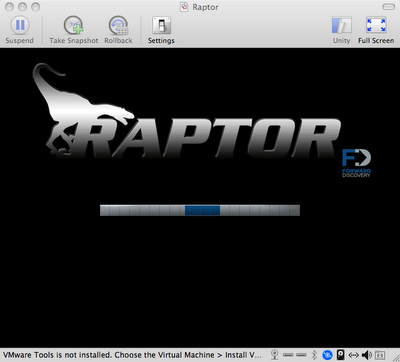
After the system boots click on the Raptor Toolbox. When it opens you'll see the following.
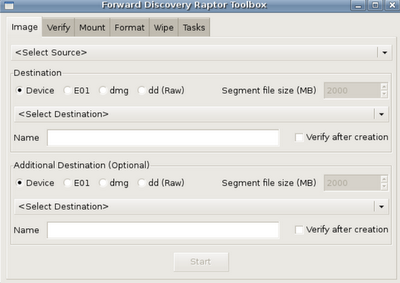
This is where my biggest problem with tool originates. The workflow from left to right is all out of whack. In order to acquire an image, you need to mount the target drive. In order to mount the target drive it needs to be formatted. In order to be formatted it should be wiped. Now, you've probably already done this but in my opinion, and in terms of workflow in this toolkit it should be changed.
That said, let's format and mount a target drive. First, click the 'format' tab.
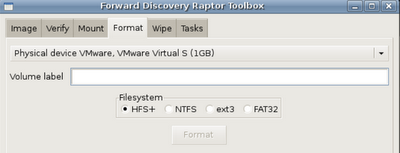
Next, Click the 'mount' tab and select your target device. You'll want it to be read/write.
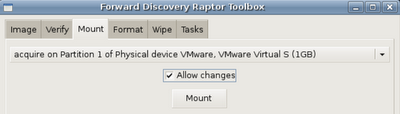
Great! Now that it's formatted and mounted let's acquire something!
In this case I'm imaging a USB key, but it works just fine for the macbook air and other macs. Since everything is point and click it's a pretty straight forward process. Just select the source, target, name and make sure you select 'verify' and then Start.
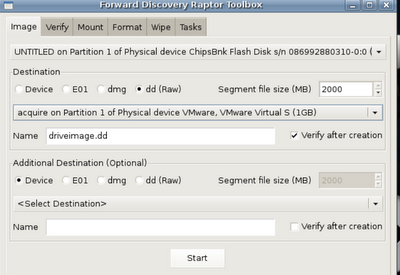
An imaging window will appear as well as a verification window (which looks the same) when the time comes.
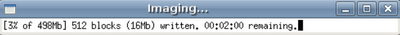 Once acquisition and verification complete you'll see a nice log window appear that shows the acquisition command line and hashes.
Once acquisition and verification complete you'll see a nice log window appear that shows the acquisition command line and hashes.
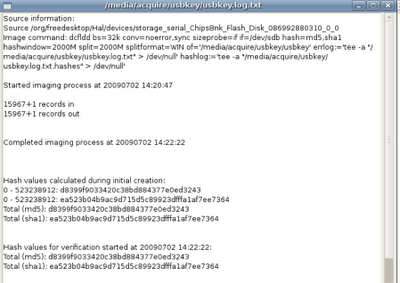
And it's just that simple. Hopefully this helps those in need. Raptor Forensics is a great utility to include in your kit and there are 239 reasons it's better than helix for this purpose.
One of the most popular questions I see is "How do I acquire a macbook air?". While I'll try to address that question specifically, I want to widen the scope because it applies to any mac system that need to be imaged.
When dealing with a macbook air your options are somewhat limited.
- There's no firewire
- There's no network card (unless you use the usb port)
Well obviously if the box is on you can use F-response to acquire it rather quickly. You can only do this however if you have the proper credentials.
What if you're going in clandestinely? What if the system is handed to you and it's off? This is where Raptor Forensics bootable CD comes in.
Burn the iso
Attach a powered USB hub to the macbook air.
Attach a USB target drive formatted however you see fit(though you can do this within Raptor).
Attach a USB cd drive.
Insert the cd.
Boot the mac while holding down 'c'.
The environment will boot.
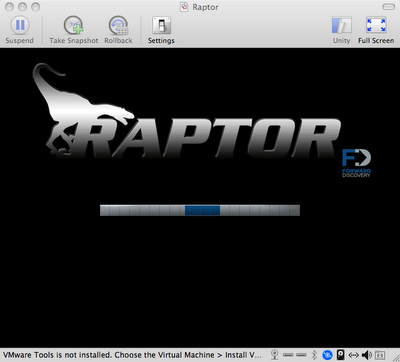
After the system boots click on the Raptor Toolbox. When it opens you'll see the following.
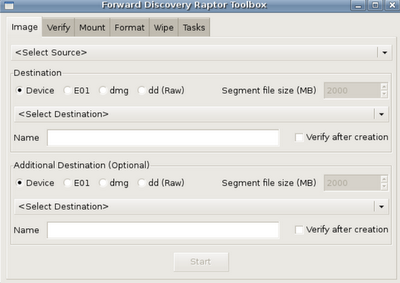
This is where my biggest problem with tool originates. The workflow from left to right is all out of whack. In order to acquire an image, you need to mount the target drive. In order to mount the target drive it needs to be formatted. In order to be formatted it should be wiped. Now, you've probably already done this but in my opinion, and in terms of workflow in this toolkit it should be changed.
That said, let's format and mount a target drive. First, click the 'format' tab.
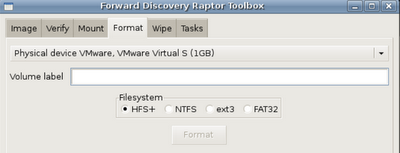
Next, Click the 'mount' tab and select your target device. You'll want it to be read/write.
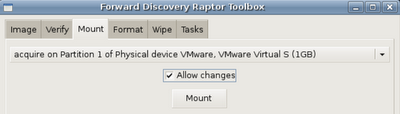
Great! Now that it's formatted and mounted let's acquire something!
In this case I'm imaging a USB key, but it works just fine for the macbook air and other macs. Since everything is point and click it's a pretty straight forward process. Just select the source, target, name and make sure you select 'verify' and then Start.
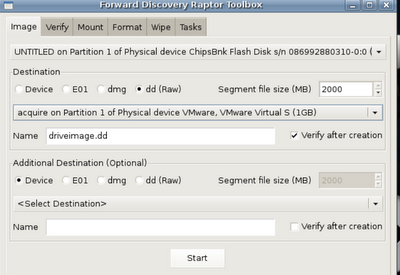
An imaging window will appear as well as a verification window (which looks the same) when the time comes.
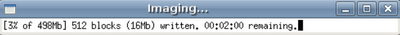 Once acquisition and verification complete you'll see a nice log window appear that shows the acquisition command line and hashes.
Once acquisition and verification complete you'll see a nice log window appear that shows the acquisition command line and hashes.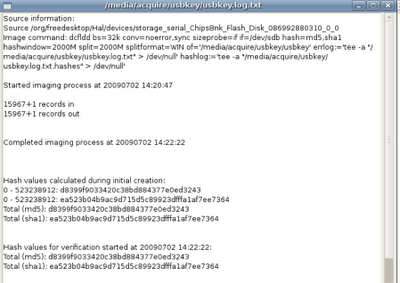
And it's just that simple. Hopefully this helps those in need. Raptor Forensics is a great utility to include in your kit and there are 239 reasons it's better than helix for this purpose.
Saturday, June 20, 2009
What do you seek?
If you work in this field long enough you will come across a situation where you need to justify your methodology. You will be asked to show why you need to look at all of the data points you look at. It's par for the course. When I get asked to do this I respond simply by asking the following question in return.
Do you seek an answer or do you seek the truth?
This question tends to make the doubter pause. When you are staring a potentially damaging case in the face, do you seek an answer or do you seek the truth? More importantly do the decision makers seek an answer or the truth?
There is a school of thought out there that says if any file containing sensitive data is accessed after the system is compromised, then analysis should stop right there, a line should be drawn and anything accessed post compromise date should be notified upon. I talked about it back in December when discussing footprints in the snow. Think on that for a moment. If a system in your organization is compromised and you run an antivirus scan and trample on Access times, it means you're done, you're notifying, and you're going to have a lot to answer for when your customers get a hold of you. You will not have given the case its due diligence.
In just a second you'll see a graph that I generated. It shows file system activity based on a mactime summary file. Take a few moments to analyze the graph. *I did have to truncate the data set. There were hundreds of thousands of files touched on 5/12*

Does it tell you anything? Imagine the system were compromised on 5/5/09. There are a few things that should stand out almost immediately; Such as the dramatic increase in file system activity beginning on 5/11 and continuing through 5/12. Or how about more simply that there is a story to be told here.
Do you seek an answer or the truth?
A person in search of an answer is going to get a response of "ZOMG the attacker stole a lot of data and you're notifying on every single file contained on the system that contains PII data". If you seek an answer you are not interested in the story that needs to be told, you are not interested in any of the details of the case. You want simply to put the matter to rest, get it behind you and move on to the next case that will be decided by the uninformed.
A truth seeker will ask what happened on 5/11 and 5/12. A truth seeker will interview key individuals, a truth seeker will evaluate the log files present on the system and many other data points to determine what the cause was. A truth seeker will want to hear the story based on your expert opinion, which you reached by examining all sources of data.
A truth seeker will take interest upon hearing that the system administrator not only scanned the hard drive for malware, but he copied hundreds of thousands of files from the drive. A truth seeker will want to see the keystroke log files. A truth seeker will thank you for decrypting the configuration file and output used by the attacker to determine intent and risk. A truth seeker will ask you to look at network logs and a variety of other sources of data to reach a conclusion and render an opinion.
So, the next time someone questions your methodology ask them if they want an answer or the truth. If all they want is an answer, more power to them, ignorance is bliss after all but there is always a story to be told.
Do you seek an answer or do you seek the truth?
This question tends to make the doubter pause. When you are staring a potentially damaging case in the face, do you seek an answer or do you seek the truth? More importantly do the decision makers seek an answer or the truth?
There is a school of thought out there that says if any file containing sensitive data is accessed after the system is compromised, then analysis should stop right there, a line should be drawn and anything accessed post compromise date should be notified upon. I talked about it back in December when discussing footprints in the snow. Think on that for a moment. If a system in your organization is compromised and you run an antivirus scan and trample on Access times, it means you're done, you're notifying, and you're going to have a lot to answer for when your customers get a hold of you. You will not have given the case its due diligence.
In just a second you'll see a graph that I generated. It shows file system activity based on a mactime summary file. Take a few moments to analyze the graph. *I did have to truncate the data set. There were hundreds of thousands of files touched on 5/12*

Does it tell you anything? Imagine the system were compromised on 5/5/09. There are a few things that should stand out almost immediately; Such as the dramatic increase in file system activity beginning on 5/11 and continuing through 5/12. Or how about more simply that there is a story to be told here.
Do you seek an answer or the truth?
A person in search of an answer is going to get a response of "ZOMG the attacker stole a lot of data and you're notifying on every single file contained on the system that contains PII data". If you seek an answer you are not interested in the story that needs to be told, you are not interested in any of the details of the case. You want simply to put the matter to rest, get it behind you and move on to the next case that will be decided by the uninformed.
A truth seeker will ask what happened on 5/11 and 5/12. A truth seeker will interview key individuals, a truth seeker will evaluate the log files present on the system and many other data points to determine what the cause was. A truth seeker will want to hear the story based on your expert opinion, which you reached by examining all sources of data.
A truth seeker will take interest upon hearing that the system administrator not only scanned the hard drive for malware, but he copied hundreds of thousands of files from the drive. A truth seeker will want to see the keystroke log files. A truth seeker will thank you for decrypting the configuration file and output used by the attacker to determine intent and risk. A truth seeker will ask you to look at network logs and a variety of other sources of data to reach a conclusion and render an opinion.
So, the next time someone questions your methodology ask them if they want an answer or the truth. If all they want is an answer, more power to them, ignorance is bliss after all but there is always a story to be told.
Windows Forensic Analysis 2E - a review

In ancient times, when philosophers and scientists gathered to discuss and debate important topics, people would travel for weeks and months to arrive, just to hear the debates. To listen to the great minds of the time, to learn from them, and on occasion ask questions. In 2009 that trend continues though in a different fashion.
In the case of Windows Forensic Analysis we are fortunate enough to have Harlan Carvey. He has a deep well of knowledge to pull from and he continues to pull buckets of information out of the well to keep us all well hydrated. I was honored to read this book, and it's my privilege to write a review. It's the least I could do.
It's a text book, it's a field manual, it's reference material. This is Windows Forensic Analysis Second Edition and it's the best damn book on the planet for Windows Forensics. I thought I liked the first edition and then I read the second.
It's been updated to be sure, but it's also been expanded. There's current information contained in the over 400 pages of content. There are case studies, there are details you won't find elsewhere.
Want to know how to dump memory and collect volatile data? It's in the book.
Can't recall which tool has certain limitations or what the tool can do? It's in the book.
Want to know how to analyze volatile data? It's in the book.
Want to learn how to registry works? It's in the book.
Want to know how to do Windows Forensic Analysis? Read this book.
I've watched the forums and mailing lists since the first edition of the book was released two years ago. Time after time I read the questions being asked and went to the book. In an overwhelming majority of cases, the answer was there. To those of you that asked these questions, do yourself a favor. Go to the bookstore, or online store and buy the book, read it, highlight it, dog ear pages for reference. Make use of the knowledge that has been shared, your clients deserve it.
In ancient times, people would travel for weeks or months to listen and learn from the greats..all you have to do is spend a little money and open the book.
Thursday, June 18, 2009
The need for speed
When it comes to incident response we are still struggling to close the gap. It's been mentioned here before, and other places. When a compromise occurs, how quickly do you get to analyze the compromise? Hours, days? Some time even weeks!
And when you do get your hands on a system what are you left with? A lot of trampled data points and an incomplete data set. And..what kind of time frame are we talking about to conduct the analysis, just to make a cut as to whether or not it passes the "who cares" test? Consider the time it takes to acquire and process an image in FTK or Encase. This is commonly referred to as machine time, and it's not uncommon to have too many systems locked up in machine time while the analyst waits for the case to process. And then of course you have the report writing part of the process. All told this takes an Average of 20-40 hours per case, often times more. This equates to two bottlenecks in the process.
The two primary bottlenecks are

So now let's look at a model that involves a triage phase.
By including a triage process that collects primary analysis datapoints while the system is live we increase our efficiencies by multi-tasking. Collection of primary data points can be largely automated. The analyst can then focus on analysis of the collected datapoints while the traditional acquisition and case processing takes place. Essentially what this does is take advantage of all available resources - human time and machine time by changing the model.
The benefits of this model are
Here is another illustration.
 Again...it's not like this is built around F-response or anything. I'm not saying..I'm just saying.
Again...it's not like this is built around F-response or anything. I'm not saying..I'm just saying.
What are your thoughts? I *am* looking for feedback.
And when you do get your hands on a system what are you left with? A lot of trampled data points and an incomplete data set. And..what kind of time frame are we talking about to conduct the analysis, just to make a cut as to whether or not it passes the "who cares" test? Consider the time it takes to acquire and process an image in FTK or Encase. This is commonly referred to as machine time, and it's not uncommon to have too many systems locked up in machine time while the analyst waits for the case to process. And then of course you have the report writing part of the process. All told this takes an Average of 20-40 hours per case, often times more. This equates to two bottlenecks in the process.
The two primary bottlenecks are
- The time it takes to get to the point where analysis data points are collected, processed and analyzed. There is a lot of time wasted when the analyst is waiting for "machine time" to complete.
- The time it takes to generate a report.

So now let's look at a model that involves a triage phase.
By including a triage process that collects primary analysis datapoints while the system is live we increase our efficiencies by multi-tasking. Collection of primary data points can be largely automated. The analyst can then focus on analysis of the collected datapoints while the traditional acquisition and case processing takes place. Essentially what this does is take advantage of all available resources - human time and machine time by changing the model.
The benefits of this model are
- Not always having to acquire a disk image. If the "who cares" test isn't passed with the datapoints that are collected early, then you can easily move on.
- This is a one-to-many relationship. An analyst can quickly collect datapoints from several systems and conduct triage analysis instead of waiting for a linear acquisition process to progress.
- It uses all available resources at the same time instead of waiting on one component to complete.
Here is another illustration.
 Again...it's not like this is built around F-response or anything. I'm not saying..I'm just saying.
Again...it's not like this is built around F-response or anything. I'm not saying..I'm just saying.What are your thoughts? I *am* looking for feedback.
Wednesday, June 17, 2009
Active Directory Snapshots
With Vista, Microsoft finally made proper use of Volume Shadow Copy and the Volume Shadow Copy Service. A lot of great work was done to help others use this during analysis. Server 2008 continues this model but it applies it to Active Directory. Sounds cool eh?
First off, let me say that this is well known to sysadmins, but I'm fairly certain it's not well known in this part of the industry. I've not seen it discussed on any list or forum I pay attention to at least.
For background - Read these pages here and here...I'll wait.
And now, go read this page here....I'll wait for you again.
So, now that you've read about creating Active Directory Snapshots and how to mount a VHD file in windows, let's discuss it.
When performing incident response in an Active Directory Environment, you're most likely going to want to look at a domain controller, especially if the domain controller is compromised, or there is something funky happening in the directory itself. Any self respecting sysadmin is going to have a regular system state backup of the domain controller. This is done so restores can occur if objects are inadvertently deleted, and also as a good practice. In server 2008, this backup is stored as a .VHD file. In a response scenario involving AD, we want to maintain our methodology of not modifying the system any more than we have to, so, we don't want to work on a live copy of Active Directory, we want to work from a snapshot of it.
Here's a pseudo scenario.
A compromise is believed to have occured in Active Directory.
Logging was disabled by the attacker on the domain controller, or the attacker covered his tracks in the logs.
You have been tasked with figuring out what was changed.
You have a recent system state backup.
You mount the system state backup and recover the AD core files.
You create an Active Directory Snapshot.
You load up Sysinternals Active Directory Explorer
You load the snapshot and the AD core files and Diff them in AD explorer.
You now have a smaller dataset to work with and you have a point in time diff of "what changed".
I'll be putting this together in a more formal manner..but I wanted to throw this out there for anyone that deals in Active Directory Compromises, especially with server 2008 domain controllers.
First off, let me say that this is well known to sysadmins, but I'm fairly certain it's not well known in this part of the industry. I've not seen it discussed on any list or forum I pay attention to at least.
For background - Read these pages here and here...I'll wait.
And now, go read this page here....I'll wait for you again.
So, now that you've read about creating Active Directory Snapshots and how to mount a VHD file in windows, let's discuss it.
When performing incident response in an Active Directory Environment, you're most likely going to want to look at a domain controller, especially if the domain controller is compromised, or there is something funky happening in the directory itself. Any self respecting sysadmin is going to have a regular system state backup of the domain controller. This is done so restores can occur if objects are inadvertently deleted, and also as a good practice. In server 2008, this backup is stored as a .VHD file. In a response scenario involving AD, we want to maintain our methodology of not modifying the system any more than we have to, so, we don't want to work on a live copy of Active Directory, we want to work from a snapshot of it.
Here's a pseudo scenario.
A compromise is believed to have occured in Active Directory.
Logging was disabled by the attacker on the domain controller, or the attacker covered his tracks in the logs.
You have been tasked with figuring out what was changed.
You have a recent system state backup.
You mount the system state backup and recover the AD core files.
You create an Active Directory Snapshot.
You load up Sysinternals Active Directory Explorer
You load the snapshot and the AD core files and Diff them in AD explorer.
You now have a smaller dataset to work with and you have a point in time diff of "what changed".
I'll be putting this together in a more formal manner..but I wanted to throw this out there for anyone that deals in Active Directory Compromises, especially with server 2008 domain controllers.
Memory Acquisition for First Responders
Not long ago I sat down with a group of First Responders to discuss triage of security incidents. I discussed leaving the network connection up so I could remotely access the drive and physical memory. Their response is one that I expect many to have come across.
"If we leave the system up, even if we tell the user to not use the computer, the minute we walk away, the computer will be used."
That was kind of interesting to me considering what's at stake but I completely understood their point of view. Too many organizations can't trust their users. So then I thought hmmm....well memory acquisition has come so far so fast that I can simply teach tech staff at any level to collect physical memory. With targeted training and proper documentation it's a fairly straightforward process to follow on contained systems.
Here's a sample from a doc I drafted detailing use of mdd from mantech.
ManTech DD (MDD)
Limitations:
Less than 4GB memory
32 bit Windows Operating System
Installation
Download mdd from Mantech
You can download the standalone executable (recommended) or a .zip file.
Copy the file(s) to a directory on your USB key
Rename the mdd executable to mdd.exe
Usage
Log in to the compromised system
Insert USB drive
Create a directory for the incident on the USB key or SMB share
Open the trusted command prompt for the operating system
Change directories to where mdd is installed
Execute mdd
Command line
E:\IR\mdd>mdd.exe –o E:\00000\memorydump.img
Where 00000 is the case number you've been given.
Notes
Mdd creates an md5 hash of the output of the memory dump. It’s important to capture this information. You can take a screenshot of the window using Ctrl+Alt+Print Screen or copy/paste from within the command line to a text file. Both forms of output are acceptable. Save this file as memorydump.md5
Training first responders to do a memory acquisition is much easier these days.
"If we leave the system up, even if we tell the user to not use the computer, the minute we walk away, the computer will be used."
That was kind of interesting to me considering what's at stake but I completely understood their point of view. Too many organizations can't trust their users. So then I thought hmmm....well memory acquisition has come so far so fast that I can simply teach tech staff at any level to collect physical memory. With targeted training and proper documentation it's a fairly straightforward process to follow on contained systems.
Here's a sample from a doc I drafted detailing use of mdd from mantech.
ManTech DD (MDD)
Limitations:
Less than 4GB memory
32 bit Windows Operating System
Installation
Download mdd from Mantech
You can download the standalone executable (recommended) or a .zip file.
Copy the file(s) to a directory on your USB key
Rename the mdd executable to mdd.exe
Usage
Log in to the compromised system
Insert USB drive
Create a directory for the incident on the USB key or SMB share
Open the trusted command prompt for the operating system
Change directories to where mdd is installed
Execute mdd
Command line
E:\IR\mdd>mdd.exe –o E:\00000\memorydump.img
Where 00000 is the case number you've been given.
Notes
Mdd creates an md5 hash of the output of the memory dump. It’s important to capture this information. You can take a screenshot of the window using Ctrl+Alt+Print Screen or copy/paste from within the command line to a text file. Both forms of output are acceptable. Save this file as memorydump.md5
Training first responders to do a memory acquisition is much easier these days.
START methodology
START is a methodology applied to Mass Casualty Incidents or triage centers and frequently it is applied to battlefield medicine. START stands for Simple Triage and Rapid Treatment. I will focus primarily on Mass Casualty Incidents and triage centers. This methodology has a direct tie to The Golden Hour.
It is my humble opinion that START can be applied easily to Computer Security Incidents; Those of both the mass casualty and triage center variety. In a Mass Casualty Incident you are typically confronted by several potential issues ranging from sensitivity of data to criticality of the resource and the threat posed by the compromise. These casualties come from all sides of the organization. The same holds true when you have an influx of dissimilar incidents and you need to prioritize them - think the ER at a major hospital on a warm Friday or Saturday night.
That said I humbly present my adapted START methodology.
 Stage 1 Triage
Stage 1 Triage
Stage 1 triage is completed on a live system. This stage requires a network connection.
Conduct Rapid Triage
Conduct Rapid Assessment
Influential factors in Stage 1
MADtime
Stage 2 triage is completed on a disk image either after Stage 1 has been completed, or in place of Stage 1 in the case of a physical drive being delivered or acquired from an unpowered system.
Conduct Rapid Triage
This sure looks like a case for F-response especially if you combine Stage 1 and Stage 2 triage...I'm not saying I built this around it or anything...I'm just saying.
It is my humble opinion that START can be applied easily to Computer Security Incidents; Those of both the mass casualty and triage center variety. In a Mass Casualty Incident you are typically confronted by several potential issues ranging from sensitivity of data to criticality of the resource and the threat posed by the compromise. These casualties come from all sides of the organization. The same holds true when you have an influx of dissimilar incidents and you need to prioritize them - think the ER at a major hospital on a warm Friday or Saturday night.
That said I humbly present my adapted START methodology.
 Stage 1 Triage
Stage 1 TriageStage 1 triage is completed on a live system. This stage requires a network connection.
Conduct Rapid Triage
- Collect Volatile Data
- PII search non system created directories
- Limited malware scan
- FLS & MACTIME
Conduct Rapid Assessment
- Preliminary memory analysis
- Review PII tool logs
- Review Antimalware logs
- Review FLS & MACtime logs
- Establish Time of Compromise
Influential factors in Stage 1
MADtime
- MAD time is the Maximum Allowable Downtime an organization can withstand the loss of a resource. Or more the point…the time it takes for someone to get pissed off(MAD).
- Is it known
- Identify any knowns
- Is it attacking other systems
- Is it spreading
- Sensitive Data presence
- System Profile
Stage 2 triage is completed on a disk image either after Stage 1 has been completed, or in place of Stage 1 in the case of a physical drive being delivered or acquired from an unpowered system.
Conduct Rapid Triage
- PII search disk image
- Data point collection
- Network Logs
- Prefetch
- Registry
- Browser History
- MACtime data
- Malware scan
- Event Logs
- Application Logs
This sure looks like a case for F-response especially if you combine Stage 1 and Stage 2 triage...I'm not saying I built this around it or anything...I'm just saying.
Labels:
F-Response,
Incident Response,
mass casualty incident,
triage
Responder Pro use case
And then conficker woke up...
It was April 10th and there was a bad moon rising. Three systems (one laptop, two desktops) woke up, updated and began attacking the network infrastructure at a customer site. Within minutes, hundreds of accounts were locked out. Within hours, all were locked out. After the initial screams for help and DoS complaints I got onsite, got the interview out of the way I was off to do the field work.
After collecting memory dumps - using FastDump Pro - I went back to the office of the local system administrator and fired up my mac and my XP virtual machine with Responder Pro installed.
After running the memory dumps through Responder Pro I did a quick analysis and compare and contrast. The questions I had to answer immediately was "HOW the hell did this happen?" and "HOW do we prevent it from happening again?"
I won't bore you with gritty details.
To answer the first question of "HOW the hell did this happen?" let's take a look. Two desktop systems and one laptop. I had my suspicions but me being me..I had to know. Using DDNA I quickly identified the injected svchost.

Next I quickly viewed the strings of the binary.

Note the telltale signature of the HTTP string http://%s/search?q=%d. That's confirmation of Conficker.
And for the coup de grace I looked at the Internet History.

That was easy. HOW the hell did this happen? The laptop user who had been out of the office for a while returned, plugged in and nailed two unpatched systems, and instructed them to download a copy from the laptop on port 4555. All told it was 15 minutes to Root Cause Analysis. That's what I like to call Rapid Assessment.
HOW the hell do we keep this from happening again? Well that's an exercise I leave to you..needless to say NAC has gained traction at this customer site.
It was April 10th and there was a bad moon rising. Three systems (one laptop, two desktops) woke up, updated and began attacking the network infrastructure at a customer site. Within minutes, hundreds of accounts were locked out. Within hours, all were locked out. After the initial screams for help and DoS complaints I got onsite, got the interview out of the way I was off to do the field work.
After collecting memory dumps - using FastDump Pro - I went back to the office of the local system administrator and fired up my mac and my XP virtual machine with Responder Pro installed.
After running the memory dumps through Responder Pro I did a quick analysis and compare and contrast. The questions I had to answer immediately was "HOW the hell did this happen?" and "HOW do we prevent it from happening again?"
I won't bore you with gritty details.
To answer the first question of "HOW the hell did this happen?" let's take a look. Two desktop systems and one laptop. I had my suspicions but me being me..I had to know. Using DDNA I quickly identified the injected svchost.

Next I quickly viewed the strings of the binary.

Note the telltale signature of the HTTP string http://%s/search?q=%d. That's confirmation of Conficker.
And for the coup de grace I looked at the Internet History.

That was easy. HOW the hell did this happen? The laptop user who had been out of the office for a while returned, plugged in and nailed two unpatched systems, and instructed them to download a copy from the laptop on port 4555. All told it was 15 minutes to Root Cause Analysis. That's what I like to call Rapid Assessment.
HOW the hell do we keep this from happening again? Well that's an exercise I leave to you..needless to say NAC has gained traction at this customer site.
Tuesday, June 16, 2009
The human dimension
I've been on a rather large engagement for the past few weeks and as a part of it I was co-opted to provide some education to "the end user". I know what you're saying and you're probably right. End user training doesn't work. Unfortunately it's part of the process and no amount of technology can solve the human factor.
Let me begin with a personal opinion on malware infections, especially those that are based on browser hijack, drive by downloads, and all other web based exploitation of end user systems.
"In the majority of browser based, malware related incidents, systems get compromised because the person using the computer, unless it is their job to browse the web outside of corporate resources, is not working at the time of infection".
So then, let's explore the human dimension when it comes to these cases. As Microsoft mentioned recently, the fastest growing threat right now is Rogue Antivirus. The question is why? Why is it so successful? How have so many people been duped by it? The answer is not as clear unfortunately but I do have some thoughts on the issue.
First there's the economics of it all. These guys can do this cheaply and they are making a small fortune doing it. Second, there is no deterrent. Third and more importantly, there is the human dimension of it. Since item 1 and 2 are something that won't be solved easily, let's evaluate the human side of the equation.
What's in play during a rogue antivirus malware incident?
1) A user is browsing the web.
2) The user is assaulted with popups.
3) The popups take advantage of common flaws in human computer interaction.
5) Then, salvation is presented to the user in the form of rogue antivirus products.
6) After this, the credit card limit is reached quickly.
With that background in hand why don't we look at the average user and common pitfalls when trying to train them, and why delivering technical training to non-technical people fails more often than it succeeds.
Why it fails more often than not:
1) We're boring the audience.
2) Technical jargon doesn't work.
3) What we're saying lacks relevance.
4) The average person comprehends at a 6th-8th grade level. We tend to assume people are smarter than they actually are, and certainly in terms of computer use.
5) People tend to have two types of actions burned in to the brain; humor & trauma. Presentations tend to by dry, dull, and lack interaction as well as either humor or trauma.
6) There is no relationship made to the real world, analogies aren't as digestible as they need to be to have an impact.
More on this subject later.
Let me begin with a personal opinion on malware infections, especially those that are based on browser hijack, drive by downloads, and all other web based exploitation of end user systems.
"In the majority of browser based, malware related incidents, systems get compromised because the person using the computer, unless it is their job to browse the web outside of corporate resources, is not working at the time of infection".
So then, let's explore the human dimension when it comes to these cases. As Microsoft mentioned recently, the fastest growing threat right now is Rogue Antivirus. The question is why? Why is it so successful? How have so many people been duped by it? The answer is not as clear unfortunately but I do have some thoughts on the issue.
First there's the economics of it all. These guys can do this cheaply and they are making a small fortune doing it. Second, there is no deterrent. Third and more importantly, there is the human dimension of it. Since item 1 and 2 are something that won't be solved easily, let's evaluate the human side of the equation.
What's in play during a rogue antivirus malware incident?
1) A user is browsing the web.
2) The user is assaulted with popups.
3) The popups take advantage of common flaws in human computer interaction.
- We are more and more stimulated by visuals than we are by written words.
- We click before we think and read the message in front of us.
- The depth of knowledge of computers has drastically decreased as the technology has become more a part of our life. Therefore what is being presented is not understood.
- Anything that is perceived to "get in the way" will be ignored, avoided, and subverted.
- A panic situation is created and the user reaches an emotional state by appearing to lose control of the system.
- A familiar setting (My Computer window) is presented in an altered state, with signs of alarm, further contributing to the panic and emotion.
- The system is exerting authority over the user by claiming in no uncertain terms that something is wrong with the system.
- What happens on a computer has not been translated to the physical world. The fear factor doesn't exist.
5) Then, salvation is presented to the user in the form of rogue antivirus products.
6) After this, the credit card limit is reached quickly.
With that background in hand why don't we look at the average user and common pitfalls when trying to train them, and why delivering technical training to non-technical people fails more often than it succeeds.
Why it fails more often than not:
1) We're boring the audience.
2) Technical jargon doesn't work.
3) What we're saying lacks relevance.
4) The average person comprehends at a 6th-8th grade level. We tend to assume people are smarter than they actually are, and certainly in terms of computer use.
5) People tend to have two types of actions burned in to the brain; humor & trauma. Presentations tend to by dry, dull, and lack interaction as well as either humor or trauma.
6) There is no relationship made to the real world, analogies aren't as digestible as they need to be to have an impact.
More on this subject later.
Monday, June 15, 2009
Too close to the problem
This is probably the 20th time I've sat down in an attempt to complete a blog post in the past month or two. With that many "draft" posts I finally realized what the problem has been. I've been too close the problem of forensics and incident response to write. The past few months has been a period of escalating action and reaction. An arms race if ever there was one. I feel comfortable saying that I've seen more cases in the past few months than many people see all year long. I do not say this in a gloating fashion or as an indication of anything other than it's been hell. I have been too involved in many cases, cases I never wanted to but secretly hoped to see, those full of intrigue and shadowy figures that I may never get the opportunity to meet face to face, so I must battle them from afar, armed only with my knowledge of his behavior and his tools, cases involving life and death and various other types. I have had talks with various government agencies of late, and had more run-ins with local and state law enforcement than I can recall having in the past 5 years combined. I have been too deeply entrenched in a backlog of cases to see beyond a tactical level.
I guess you could say this is the fog of war. I am too close to the problem and my writing and this blog has suffered. During this time I took an old adage in to account and that adage is "You can't learn anything when you're talking". Needless to say I've learned a lot in two long months.
I guess you could say this is the fog of war. I am too close to the problem and my writing and this blog has suffered. During this time I took an old adage in to account and that adage is "You can't learn anything when you're talking". Needless to say I've learned a lot in two long months.
Tuesday, May 5, 2009
The malware question
Not long ago I asked myself a simple question.
How does an organization deal with malware when it comes to incident response and investigation?
The answer turned out to be quite complex and vague in nature. My answer? It depends.
So I started thinking..well what does it depend on?
I came up with the following list(with a little commentary):
What is it? Is it known or unknown? This is tricky because even the known (according to vendor definition) holds a lot of unknowns.
In an ever increasing trend, even the malware that has definitions, is poorly defined. These are what I've been calling "undocumented features". An antivirus vendor will commonly only provide a partial technical analysis to its customers. This leaves us in a state of having a definition, but only one that provides enough information to classify something as malicious. Your organization must evaluate what requires analysis and to what depth. In the past year or so, definitions are generic and generally useless in helping you determine the true capabilities of malware.
What is it capable of?
As above, malware capabilities must be learned before determining the risk to the organization. At present, I no longer believe in 'simple' malware. Each day I find the Gateway Malware Theory to be true. Capabilities tend to fly under the radar of many tools. In many organizations, if malware is detected, the threat is considered contained, even though this has been shown to be untrue. Containment is just the beginning.
What privileges does it require?
In several cases, malware that executes with user level privileges is operating in a crippled manner. Likewise, there is malware that only requires user level privileges to pose a risk. Many types of malware will lose their ability to establish a persistence mechanism when executed without elevated privileges.
What privileges did it have at the time of infection?
As above, If the malware executed with administrative rights, then regardless of its capabilities, it has all the access it requires to completely overtake a system. It can download additional malware and that malware adds more risk. Additionally, depending on its intended purpose, it will have full access to the data on the system.
How does it communicate?
This is important for a few reasons, not the least of which is encryption. If the malware communicates in an encrypted manner with a controller, then there may be almost no way to determine the contents of any transfer. This communication channel can help dictate the type of response to the infection.
Is it designed to search for or steal data?
Malware designed to search for or steal data obviously poses a greater risk to an organization than malware that is not designed for that purpose. The type of data that malware is intended to steal presents another twist. Take an Infostealer variant. On one hand, it may be designed to steal credit cards and bank account information. Another Infostealer variant may be designed to go after World of Warcraft information. It's all in the details.
Is data of a sensitive nature present or processed on the infected system?
This is important. If sensitive data is not present, processed on or accessible from the infected system, then what is the real risk? Maybe credential theft?
Does the user or system have access to other systems processing or storing sensitive data?
If the user that was logged in during the infection has access to sensitive data, or sensitive data is accessible from the system, then there is an inherently higher risk to the organization. If sensitive data is passed through the system, it's at risk. Simple enough.
Does the malware pose a risk to the individual user data or the organizations data?
Using the infostealer variant from above, if the malware is designed to steal things like amazon and ebay payment information versus say, execute a weaponized version of an SSN identification tool, then the risk to the organization is likely lower, unless of course the organization deals with amazon or ebay.
How long was the malware on the affected system, how was it detected, what actions were taken to remove the threat?
This one is kind of important. Many times I end up looking through antivirus log files and prior to the detection of the malware by the antivirus product- usually within the same 24 hour period, the antivirus definitions on the system were updated. What does this imply? It implies that the system was likely infected for longer than 24 hours. Was the malware caught before execution(auto protect mechanisms) or was it caught during a routine manual or scheduled scan? Again, the details make a difference. The delta from Time of Compromise to Time of Containment conributes to the Window of Risk. In addition, if the antivirus product did not fully remove the threat (some products will log certain types of threats versus actually stop them), then there is still a problem.
Being able to answer these questions will allow you to make a stronger case when presenting a case to a decision making body. This applies directly to the Reasonable Belief Criteria
How does an organization deal with malware when it comes to incident response and investigation?
The answer turned out to be quite complex and vague in nature. My answer? It depends.
So I started thinking..well what does it depend on?
I came up with the following list(with a little commentary):
What is it? Is it known or unknown? This is tricky because even the known (according to vendor definition) holds a lot of unknowns.
In an ever increasing trend, even the malware that has definitions, is poorly defined. These are what I've been calling "undocumented features". An antivirus vendor will commonly only provide a partial technical analysis to its customers. This leaves us in a state of having a definition, but only one that provides enough information to classify something as malicious. Your organization must evaluate what requires analysis and to what depth. In the past year or so, definitions are generic and generally useless in helping you determine the true capabilities of malware.
What is it capable of?
As above, malware capabilities must be learned before determining the risk to the organization. At present, I no longer believe in 'simple' malware. Each day I find the Gateway Malware Theory to be true. Capabilities tend to fly under the radar of many tools. In many organizations, if malware is detected, the threat is considered contained, even though this has been shown to be untrue. Containment is just the beginning.
What privileges does it require?
In several cases, malware that executes with user level privileges is operating in a crippled manner. Likewise, there is malware that only requires user level privileges to pose a risk. Many types of malware will lose their ability to establish a persistence mechanism when executed without elevated privileges.
What privileges did it have at the time of infection?
As above, If the malware executed with administrative rights, then regardless of its capabilities, it has all the access it requires to completely overtake a system. It can download additional malware and that malware adds more risk. Additionally, depending on its intended purpose, it will have full access to the data on the system.
How does it communicate?
This is important for a few reasons, not the least of which is encryption. If the malware communicates in an encrypted manner with a controller, then there may be almost no way to determine the contents of any transfer. This communication channel can help dictate the type of response to the infection.
Is it designed to search for or steal data?
Malware designed to search for or steal data obviously poses a greater risk to an organization than malware that is not designed for that purpose. The type of data that malware is intended to steal presents another twist. Take an Infostealer variant. On one hand, it may be designed to steal credit cards and bank account information. Another Infostealer variant may be designed to go after World of Warcraft information. It's all in the details.
Is data of a sensitive nature present or processed on the infected system?
This is important. If sensitive data is not present, processed on or accessible from the infected system, then what is the real risk? Maybe credential theft?
Does the user or system have access to other systems processing or storing sensitive data?
If the user that was logged in during the infection has access to sensitive data, or sensitive data is accessible from the system, then there is an inherently higher risk to the organization. If sensitive data is passed through the system, it's at risk. Simple enough.
Does the malware pose a risk to the individual user data or the organizations data?
Using the infostealer variant from above, if the malware is designed to steal things like amazon and ebay payment information versus say, execute a weaponized version of an SSN identification tool, then the risk to the organization is likely lower, unless of course the organization deals with amazon or ebay.
How long was the malware on the affected system, how was it detected, what actions were taken to remove the threat?
This one is kind of important. Many times I end up looking through antivirus log files and prior to the detection of the malware by the antivirus product- usually within the same 24 hour period, the antivirus definitions on the system were updated. What does this imply? It implies that the system was likely infected for longer than 24 hours. Was the malware caught before execution(auto protect mechanisms) or was it caught during a routine manual or scheduled scan? Again, the details make a difference. The delta from Time of Compromise to Time of Containment conributes to the Window of Risk. In addition, if the antivirus product did not fully remove the threat (some products will log certain types of threats versus actually stop them), then there is still a problem.
Being able to answer these questions will allow you to make a stronger case when presenting a case to a decision making body. This applies directly to the Reasonable Belief Criteria
Wednesday, April 8, 2009
DNS poisoning - visually
Notice anything wrong with this picture?

The real question is, would one of the hundreds of millions of internet users notice anything wrong with this picture, or would they just think that an online pharmacy was hawking their crap(I mean advertising) on amazon.com?
Let's take a packet level look at this shall we?
192.168.30.128 is my host that's infected with Tidserv.G.
I opened Internet Explorer here.
22:26:00.658521 IP 192.168.30.128.1025 > 85.255.112.229.53: 59534+ A? ie.search.msn.com. (35)
22:26:00.692644 IP 85.255.112.229.53 > 192.168.30.128.1025: 59534 1/0/0 A 194.126.101.166 (51)
Look at the supposed A record. Who is that? *Hint* it's not msn.
inetnum: 194.126.101.0 - 194.126.101.255
netname: EE-ESTPAK
descr: backbone and servers
descr: Sole 14
descr: Tallinn
descr: Estpak Data/Estonian Telephone Co
country: EE
admin-c: ET332-RIPE
tech-c: ET332-RIPE
rev-srv: dns.estpak.ee
rev-srv: dns2.estpak.ee
status: ASSIGNED PA
mnt-by: ESTPAK-MNT
source: RIPE # Filtered
Maybe that's why this happened to a previously working IE instance when I tried to do a 'live' search?

What about other domains?
22:28:39.238470 IP 192.168.30.128.1038 > 85.255.112.229.53: 15535+ A? www.googleadservices.com. (42
)
22:28:40.225710 IP 192.168.30.128.1038 > 85.255.112.140.53: 15535+ A? www.googleadservices.com. (42
)
22:28:40.249730 IP 85.255.112.140.53 > 192.168.30.128.1038: 15535* 1/0/0 A 67.210.14.103 (58)
22:28:40.297489 IP 192.168.30.128.1038 > 85.255.112.140.53: 47016+ A? js.doubleclick.net. (36)
22:28:40.321746 IP 85.255.112.140.53 > 192.168.30.128.1038: 47016 1/0/0 A 67.210.14.81 (52)
22:28:41.477518 IP 192.168.30.128.1038 > 85.255.112.140.53: 8873+ A? info-feed.com. (31)
22:28:41.502943 IP 85.255.112.140.53 > 192.168.30.128.1038: 8873 1/0/0 A 67.210.14.81 (47)
Here's a first hand look at what happens when DNS is poisoned. No Mic on my workstation so you'll just have to watch.

The real question is, would one of the hundreds of millions of internet users notice anything wrong with this picture, or would they just think that an online pharmacy was hawking their crap(I mean advertising) on amazon.com?
Let's take a packet level look at this shall we?
192.168.30.128 is my host that's infected with Tidserv.G.
I opened Internet Explorer here.
22:26:00.658521 IP 192.168.30.128.1025 > 85.255.112.229.53: 59534+ A? ie.search.msn.com. (35)
22:26:00.692644 IP 85.255.112.229.53 > 192.168.30.128.1025: 59534 1/0/0 A 194.126.101.166 (51)
Look at the supposed A record. Who is that? *Hint* it's not msn.
inetnum: 194.126.101.0 - 194.126.101.255
netname: EE-ESTPAK
descr: backbone and servers
descr: Sole 14
descr: Tallinn
descr: Estpak Data/Estonian Telephone Co
country: EE
admin-c: ET332-RIPE
tech-c: ET332-RIPE
rev-srv: dns.estpak.ee
rev-srv: dns2.estpak.ee
status: ASSIGNED PA
mnt-by: ESTPAK-MNT
source: RIPE # Filtered
Maybe that's why this happened to a previously working IE instance when I tried to do a 'live' search?

What about other domains?
22:28:39.238470 IP 192.168.30.128.1038 > 85.255.112.229.53: 15535+ A? www.googleadservices.com. (42
)
22:28:40.225710 IP 192.168.30.128.1038 > 85.255.112.140.53: 15535+ A? www.googleadservices.com. (42
)
22:28:40.249730 IP 85.255.112.140.53 > 192.168.30.128.1038: 15535* 1/0/0 A 67.210.14.103 (58)
22:28:40.297489 IP 192.168.30.128.1038 > 85.255.112.140.53: 47016+ A? js.doubleclick.net. (36)
22:28:40.321746 IP 85.255.112.140.53 > 192.168.30.128.1038: 47016 1/0/0 A 67.210.14.81 (52)
22:28:41.477518 IP 192.168.30.128.1038 > 85.255.112.140.53: 8873+ A? info-feed.com. (31)
22:28:41.502943 IP 85.255.112.140.53 > 192.168.30.128.1038: 8873 1/0/0 A 67.210.14.81 (47)
Here's a first hand look at what happens when DNS is poisoned. No Mic on my workstation so you'll just have to watch.
Subscribe to:
Posts (Atom)